安装 epel 源
## 安装epel源
dnf clean all
dnf install epel-release -y
dnf update -y
安装 neofetch
dnf install neofetch -y
neofetch
安装开发工具
## 安装开发工具
dnf groupinstall "Development Tools" -y
安装 zsh
dnf install zsh -y
安装 on-my-zsh
## 给root用户安装oh-my-zsh
git clone https://gitee.com/mirrors/oh-my-zsh.git ~/.oh-my-zsh \
&& cp ~/.oh-my-zsh/templates/zshrc.zsh-template ~/.zshrc \
&& git clone https://gitee.com/playerfs/zsh-autosuggestions.git ${ZSH_CUSTOM:-~/.oh-my-zsh/custom}/plugins/zsh-autosuggestions \
&& git clone https://gitee.com/playerfs/zsh-syntax-highlighting.git ${ZSH_CUSTOM:-~/.oh-my-zsh/custom}/plugins/zsh-syntax-highlighting \
&& sed -i 's/^plugins=(/plugins=(zsh-autosuggestions zsh-syntax-highlighting /' ~/.zshrc \
&& chsh -s /bin/zsh
## 为普通用户再安装一次oh-my-zsh
git clone https://gitee.com/mirrors/oh-my-zsh.git ~/.oh-my-zsh \
&& cp ~/.oh-my-zsh/templates/zshrc.zsh-template ~/.zshrc \
&& git clone https://gitee.com/playerfs/zsh-autosuggestions.git ${ZSH_CUSTOM:-~/.oh-my-zsh/custom}/plugins/zsh-autosuggestions \
&& git clone https://gitee.com/playerfs/zsh-syntax-highlighting.git ${ZSH_CUSTOM:-~/.oh-my-zsh/custom}/plugins/zsh-syntax-highlighting \
&& sed -i 's/^plugins=(/plugins=(zsh-autosuggestions zsh-syntax-highlighting /' ~/.zshrc
## 添加自定义环境变量
echo "source ~/my_profile.sh" >> ~/.zshrc
chsh -s /bin/zsh
vim ~/my_profile.sh
安装xfce
dnf group install "Xfce"
设置默认UI启动
systemctl set-default graphical.target
安装firefox
dnf install firefox -y
相关文章
- 扫码加我微信
- 验证消息请输入:来自你的博客
-

- 我的微信公众号
- 微信扫一扫与我交流吧
-

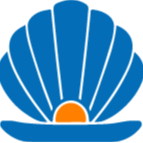

评论