release please 是一个来自于 Google 的自动发版工具,基于 Github Actions 可实现全自动发版。文章源自浅海拾贝-https://blog.terwergreen.com/githubactions-uses-reaseplease-to-implement-automatic-version-z1yj1lb.html
官网:https://github.com/googleapis/release-please文章源自浅海拾贝-https://blog.terwergreen.com/githubactions-uses-reaseplease-to-implement-automatic-version-z1yj1lb.html
上手
在项目根目录的 .github 的 workflows 里面新建一个 release-please.yml 文件,下面是一个标准的 node 项目的标准配置:文章源自浅海拾贝-https://blog.terwergreen.com/githubactions-uses-reaseplease-to-implement-automatic-version-z1yj1lb.html
on:
push:
branches:
- main
name: release-please
jobs:
release-please:
runs-on: ubuntu-latest
steps:
- uses: google-github-actions/release-please-action@v3
id: release
with:
release-type: node
package-name: release-please-action
# Checkout
- uses: actions/checkout@v3
if: ${{ steps.release.outputs.release_created }}
# Setup node
- uses: actions/setup-node@v3
with:
node-version: 16
registry-url: 'https://registry.npmjs.org'
if: ${{ steps.release.outputs.release_created }}
# Setup pnpm
- uses: pnpm/action-setup@v2
if: ${{ steps.release.outputs.release_created }}
# Install dependencies
- run: pnpm install
if: ${{ steps.release.outputs.release_created }}
# Build output
- run: pnpm build
if: ${{ steps.release.outputs.release_created }}
# Publish to npm
- run: npm publish
env:
NODE_AUTH_TOKEN: ${{secrets.NPM_TOKEN}}
if: ${{ steps.release.outputs.release_created }}
提交之后,正常情况就会在 main 分支的 push 事件触发之时,启动自动发版,包括发布到 npm 仓库。文章源自浅海拾贝-https://blog.terwergreen.com/githubactions-uses-reaseplease-to-implement-automatic-version-z1yj1lb.html
注意 1:任务运行完毕后并不是直接就发版了,而是会新建一个 pr,可以检查 pr 内容,需要发版,就合并。如果暂时不发版,可以直接关闭这个 pr。文章源自浅海拾贝-https://blog.terwergreen.com/githubactions-uses-reaseplease-to-implement-automatic-version-z1yj1lb.html
 文章源自浅海拾贝-https://blog.terwergreen.com/githubactions-uses-reaseplease-to-implement-automatic-version-z1yj1lb.html
文章源自浅海拾贝-https://blog.terwergreen.com/githubactions-uses-reaseplease-to-implement-automatic-version-z1yj1lb.html
注意 2:pr 会自动递增版本号,所以不要提前手动更改版本号。node 项目的版本号是 package.json 里面的 version 字段,格式是:x.x.x 。文章源自浅海拾贝-https://blog.terwergreen.com/githubactions-uses-reaseplease-to-implement-automatic-version-z1yj1lb.html
版本号规则是:文章源自浅海拾贝-https://blog.terwergreen.com/githubactions-uses-reaseplease-to-implement-automatic-version-z1yj1lb.html
feat:->大版本,例如:1.0.0->1.1.0文章源自浅海拾贝-https://blog.terwergreen.com/githubactions-uses-reaseplease-to-implement-automatic-version-z1yj1lb.html
fix:->小版本,例如:1.0.0->1.0.1文章源自浅海拾贝-https://blog.terwergreen.com/githubactions-uses-reaseplease-to-implement-automatic-version-z1yj1lb.html
feat!:, fix!:, refactor!:->主要版本,例如:1.0.0->2.0.0文章源自浅海拾贝-https://blog.terwergreen.com/githubactions-uses-reaseplease-to-implement-automatic-version-z1yj1lb.html
如果从未发过版本,那么初始是 1.0.0 。文章源自浅海拾贝-https://blog.terwergreen.com/githubactions-uses-reaseplease-to-implement-automatic-version-z1yj1lb.html
 文章源自浅海拾贝-https://blog.terwergreen.com/githubactions-uses-reaseplease-to-implement-automatic-version-z1yj1lb.html
文章源自浅海拾贝-https://blog.terwergreen.com/githubactions-uses-reaseplease-to-implement-automatic-version-z1yj1lb.html
文章源自浅海拾贝-https://blog.terwergreen.com/githubactions-uses-reaseplease-to-implement-automatic-version-z1yj1lb.html
另外,如果不需要发布到 npm ,可以使用下面的配置:文章源自浅海拾贝-https://blog.terwergreen.com/githubactions-uses-reaseplease-to-implement-automatic-version-z1yj1lb.html
on:
push:
branches:
- main
name: release-please
jobs:
release-please:
runs-on: ubuntu-latest
steps:
- uses: google-github-actions/release-please-action@v3
id: release
with:
release-type: node
package-name: release-please-action
文章源自浅海拾贝-https://blog.terwergreen.com/githubactions-uses-reaseplease-to-implement-automatic-version-z1yj1lb.html
注意事项
- 配置 npm token (可选,如果不需要发布到 npm 可忽略)
去 https://www.npmjs.com/settings/terwer/tokens 申请一个
token ,然后再项目里面设置:文章源自浅海拾贝-https://blog.terwergreen.com/githubactions-uses-reaseplease-to-implement-automatic-version-z1yj1lb.htmlSettings -> Secrets and variables -> Actions ->
New repository secret ,新建一个即可。文章源自浅海拾贝-https://blog.terwergreen.com/githubactions-uses-reaseplease-to-implement-automatic-version-z1yj1lb.html -
Github 仓库权限设置文章源自浅海拾贝-https://blog.terwergreen.com/githubactions-uses-reaseplease-to-implement-automatic-version-z1yj1lb.html注意:默认的 Github 仓库不允许拉取,需要开启权限才行。方法如下:文章源自浅海拾贝-https://blog.terwergreen.com/githubactions-uses-reaseplease-to-implement-automatic-version-z1yj1lb.html
转到
https://github.com/OWNER/REPO/settings/actions 页面向下划到 Workflow Permissions 然后切换到 Read and Write permissions 。文章源自浅海拾贝-https://blog.terwergreen.com/githubactions-uses-reaseplease-to-implement-automatic-version-z1yj1lb.html
 文章源自浅海拾贝-https://blog.terwergreen.com/githubactions-uses-reaseplease-to-implement-automatic-version-z1yj1lb.html
文章源自浅海拾贝-https://blog.terwergreen.com/githubactions-uses-reaseplease-to-implement-automatic-version-z1yj1lb.html
文章更新历史
2023-03-06 feat:初稿 文章源自浅海拾贝-https://blog.terwergreen.com/githubactions-uses-reaseplease-to-implement-automatic-version-z1yj1lb.html
文章源自浅海拾贝-https://blog.terwergreen.com/githubactions-uses-reaseplease-to-implement-automatic-version-z1yj1lb.html
- 扫码加我微信
- 验证消息请输入:来自你的博客
-

- 我的微信公众号
- 微信扫一扫与我交流吧
-

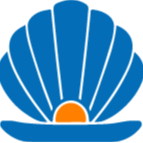

评论