手把手配置教学
请参考 Typecho 平台配置指南文章源自浅海拾贝-https://blog.terwergreen.com/typecho-platform-configuration-guide-1htgmj.html
公式支持
1、安装 https://github.com/dreamerblue/AutoLaTeX 插件,并启用。文章源自浅海拾贝-https://blog.terwergreen.com/typecho-platform-configuration-guide-1htgmj.html
2、修改配置文章源自浅海拾贝-https://blog.terwergreen.com/typecho-platform-configuration-guide-1htgmj.html
{left: "$", right: "$", display: true},{left: "$", right: "$", display: false}
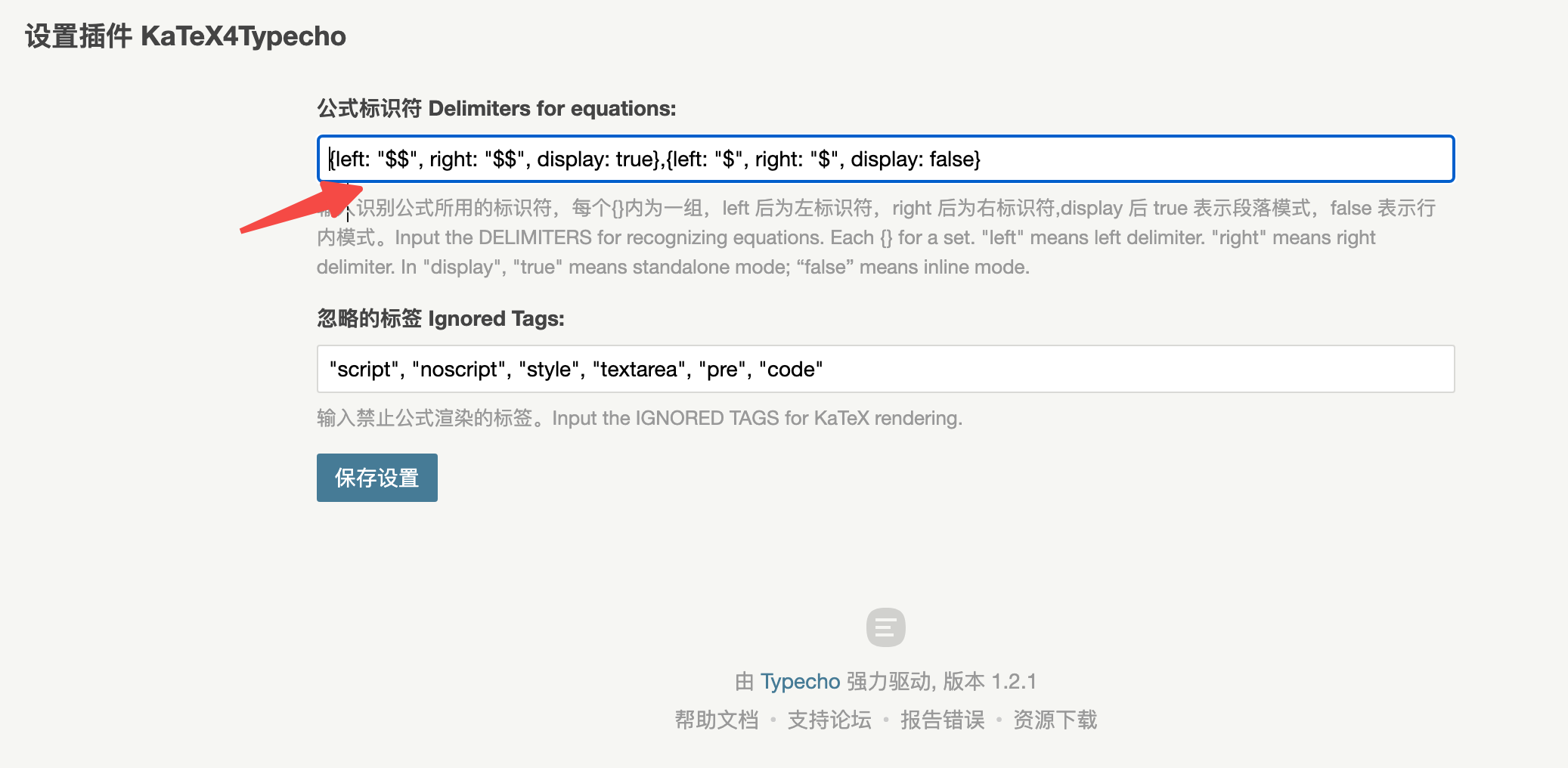 文章源自浅海拾贝-https://blog.terwergreen.com/typecho-platform-configuration-guide-1htgmj.html
文章源自浅海拾贝-https://blog.terwergreen.com/typecho-platform-configuration-guide-1htgmj.html
3、刷新页面。文章源自浅海拾贝-https://blog.terwergreen.com/typecho-platform-configuration-guide-1htgmj.html
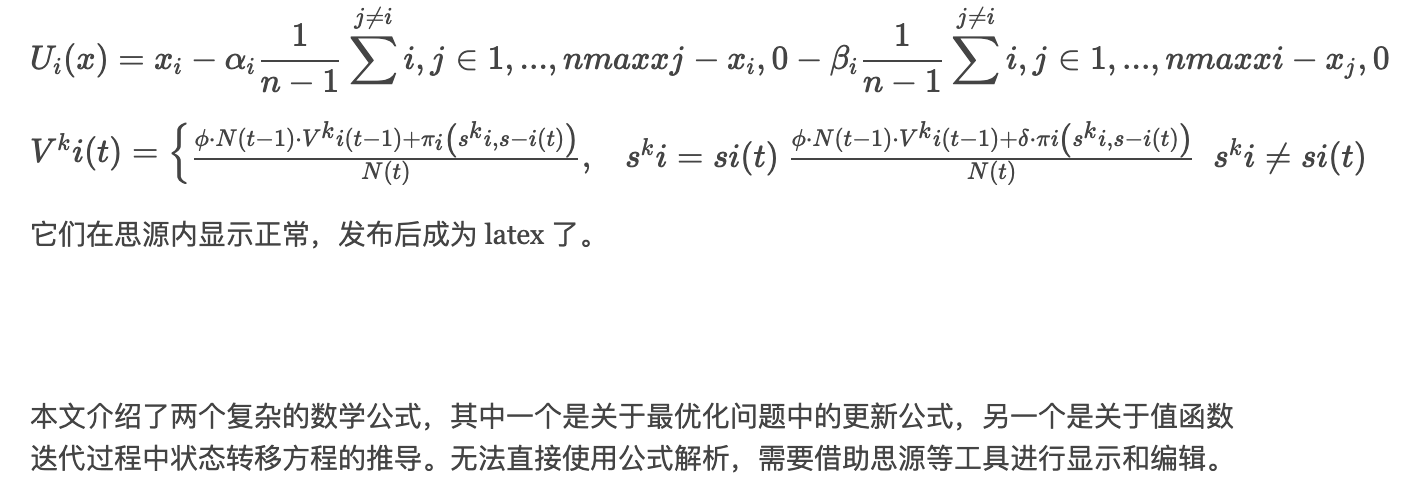 文章源自浅海拾贝-https://blog.terwergreen.com/typecho-platform-configuration-guide-1htgmj.html
文章源自浅海拾贝-https://blog.terwergreen.com/typecho-platform-configuration-guide-1htgmj.html
本教程介绍了在 Typecho 平台上配置公式支持的方法,包括安装 AutoLaTeX 插件并修改配置,以实现对数学公式的显示。通过插件配置和刷新页面,即可在文章中使用 LaTeX 语法插入公式。文章源自浅海拾贝-https://blog.terwergreen.com/typecho-platform-configuration-guide-1htgmj.html
- 扫码加我微信
- 验证消息请输入:来自你的博客
-

- 我的微信公众号
- 微信扫一扫与我交流吧
-

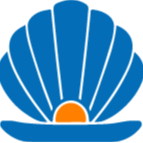

评论