由于目前 PHP 操作 DOM 生成 HTMl 还没找到好办法,因此,我只是在内容末尾添加并生成 plantuml。文章源自浅海拾贝-https://blog.terwergreen.com/simple-line-code-to-implement-wordpress-support-plantuml-2awddw.html
代码实现
代码如下:文章源自浅海拾贝-https://blog.terwergreen.com/simple-line-code-to-implement-wordpress-support-plantuml-2awddw.html
// plantuml相关函数
//function appendHTML(DOMNode $parent, $source) {
// $tmpDoc = new DOMDocument();
// $tmpDoc->loadHTML($source);
// foreach ($tmpDoc->getElementsByTagName('body')->item(0)->childNodes as $node) {
// $node = $parent->ownerDocument->importNode($node, true);
// $parent->appendChild($node);
// }
//}
function encodep($text) {
$data = utf8_encode($text);
$compressed = gzdeflate($data, 9);
return encode64($compressed);
}
function encode6bit($b) {
if ($b < 10) {
return chr(48 + $b);
}
$b -= 10;
if ($b < 26) {
return chr(65 + $b);
}
$b -= 26;
if ($b < 26) {
return chr(97 + $b);
}
$b -= 26;
if ($b == 0) {
return '-';
}
if ($b == 1) {
return '_';
}
return '?';
}
function append3bytes($b1, $b2, $b3) {
$c1 = $b1 >> 2;
$c2 = (($b1 & 0x3) << 4) | ($b2 >> 4);
$c3 = (($b2 & 0xF) << 2) | ($b3 >> 6);
$c4 = $b3 & 0x3F;
$r = "";
$r .= encode6bit($c1 & 0x3F);
$r .= encode6bit($c2 & 0x3F);
$r .= encode6bit($c3 & 0x3F);
$r .= encode6bit($c4 & 0x3F);
return $r;
}
function encode64($c) {
$str = "";
$len = strlen($c);
for ($i = 0; $i < $len; $i+=3) {
if ($i+2==$len) {
$str .= append3bytes(ord(substr($c, $i, 1)), ord(substr($c, $i+1, 1)), 0);
} else if ($i+1==$len) {
$str .= append3bytes(ord(substr($c, $i, 1)), 0, 0);
} else {
$str .= append3bytes(ord(substr($c, $i, 1)), ord(substr($c, $i+1, 1)),
ord(substr($c, $i+2, 1)));
}
}
return $str;
}
// plantuml
add_filter( 'the_content', function ( $content ) {
// print_r('<pre><code>' . base64_encode($content) . '</code></pre>');
$dom = new DOMDocument;
$dom->loadHTML( $content );
$xpath = new DOMXPath( $dom );
$uml_str = "";
$idx = 0;
foreach ( $xpath->query( "//code[@class='plantuml']" ) as $section ) {
$base64_uml= "SoWkIImgAStDuNBEIImkDZ1KiAdHrLM0S8oWWiOAMd0n4wYOgK8-NCmCAcQkeAS75RA02bagm5GP6d0vfEQb0Aq20000";
// search for sub nodes inside each element
$base64_uml = encodep($section->nodeValue);
// var_dump( $section->nodeValue );
$plantuml_img = "http://www.plantuml.com/plantuml/png/" . $base64_uml;
$current_uml = '<p>' . $idx . '.<a href="' . $plantuml_img . '" target="_blank"><img src="' . $plantuml_img . '" /></a></p>';
$uml_str = $uml_str . $current_uml;
$idx ++;
}
if($uml_str != ""){
$uml_str = '' . $uml_str;
}
return $content . $uml_str;
} );
查看效果
/mybatis-s-annotation-achieves-complex-mapping-development-z1l39xe.html文章源自浅海拾贝-https://blog.terwergreen.com/simple-line-code-to-implement-wordpress-support-plantuml-2awddw.html
@startuml
!include https://unpkg.com/plantuml-style-c4@latest/core.puml
' uncomment the following line and comment the first to use locally
'!include core.puml
left to right direction
class sys_role {
rolename: varchar(255)
roleDesc: varchar(255)
id: int(11)
}
class sys_user_role {
userid: int(11)
roleid: int(11)
}
class user {
username: varchar(50)
password: varchar(50)
birthday: varchar(50)
id: int(11)
}
sys_user_role -[#595959,plain]-^ sys_role : "roleid:id"
sys_user_role -[#595959,plain]-^ user : "userid:id"
@enduml
这里是正文中的plantuml图表
0.文章源自浅海拾贝-https://blog.terwergreen.com/simple-line-code-to-implement-wordpress-support-plantuml-2awddw.html
相关文章
- 扫码加我微信
- 验证消息请输入:来自你的博客
-

- 我的微信公众号
- 微信扫一扫与我交流吧
-

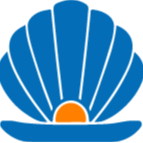

评论